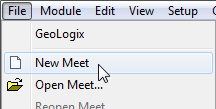Meet Manager:New Meet
From Swim Wiki
To create a new blank meet, either choose
File menu → New Meet
or
Events module → ![]() Create new meet database button
Create new meet database button
In the appearing Create New Meet Wizard window you have to choose between the following two options:
- Create blank meet
- Download a template file from the internet
Create blank meet
Choose this option to create a new, empty meet and press the Next button. Fill in all the fields on the following page:
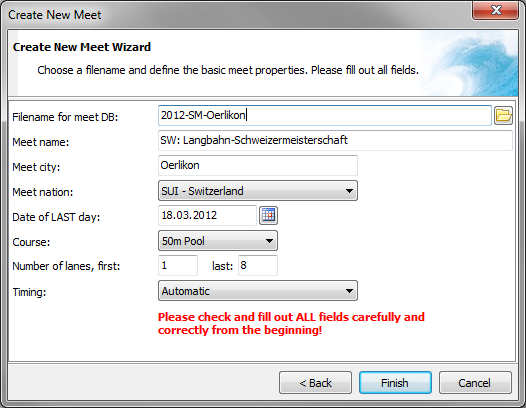
Filename for Meet DB
- Just type in a filename to create the new file in the Meet Manager default directory. To choose another directory press the File:Button file-browse.png button next to the field. You can change the default directory for meet database files here: File menu → General Settings.
Meet city
- Enter the name of the city the meet takes place in. Do not add a ZIP (postal code).
Meet nation
- Choose the appropriate country from the dropdown list.
Date of Last day
- Type in the date of the last day of your competition. To browse the calendar press the
 button. To exit the calendar double click the appropriate date or press the OK-button.
button. To exit the calendar double click the appropriate date or press the OK-button.
Enter Course, Number of lanes (i. e. number of first and last lane) and Timing (type of) to complete the wizard.
All these values can be changed later as well but it is important to enter them for each meet.
Click the Finish button and the just specified meet will be created.