Difference between revisions of "Meet Manager:New Meet"
From Swim Wiki
| Line 1: | Line 1: | ||
| + | To create a new blank meet, '''''either''''' choose | ||
| + | |||
[[Meet_Manager:File|File]] menu → New Meet | [[Meet_Manager:File|File]] menu → New Meet | ||
| Line 6: | Line 8: | ||
| − | + | '''New Meet''' from the [[Meet_Manager:File|File]] menu: | |
[[file:menu_new-meet.png|alt=|link=]] | [[file:menu_new-meet.png|alt=|link=]] | ||
Revision as of 11:53, 20 February 2012
To create a new blank meet, either choose
File menu → New Meet
or
Events module → ![]() Create new meet database button
Create new meet database button
New Meet from the File menu:
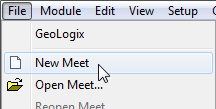
In the appearing Create New Meet Wizard window you have to choose between the following two options:
- Create blank meet
- Download a template file from the internet
Create blank meet
Choose this option to create a new, empty meet and press the Next button. Fill in all the fields on the following page: