swimrankings:Athletes for Entries
To enter the athletes page, click the Athletes link in the navigation panel on the right hand side of the site:
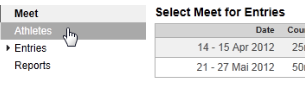
This will open a list of all athletes who are on the team for the meet you selected:
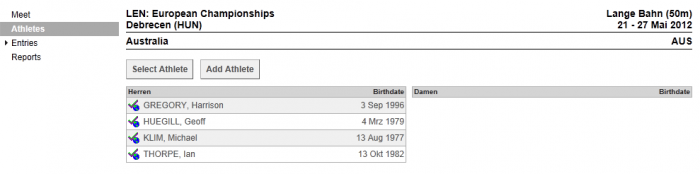
Adding athletes to the team
Whenever possible please use the ![]() button to add an athlete to your team (instead of entering an athlete manually by using the
button to add an athlete to your team (instead of entering an athlete manually by using the ![]() button). This allows you to incrementally search the athlete database by lastname and/or firstname and the athlete will be properly connected with all his results in the swimrankings.net database:
button). This allows you to incrementally search the athlete database by lastname and/or firstname and the athlete will be properly connected with all his results in the swimrankings.net database:
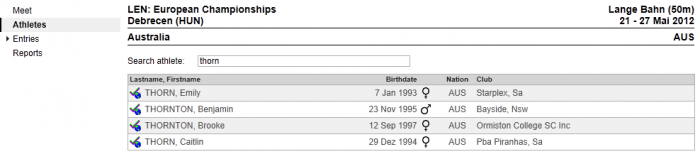
Once the athlete you are looking for is shown in the incremental list, just click it to add it to the current team.
Editing or Removing Athletes
Back in the athletes list you may click on any name to show and, if necessary, edit the athlete's details. Do not forget to click the ![]() button after having changed the data:
button after having changed the data:
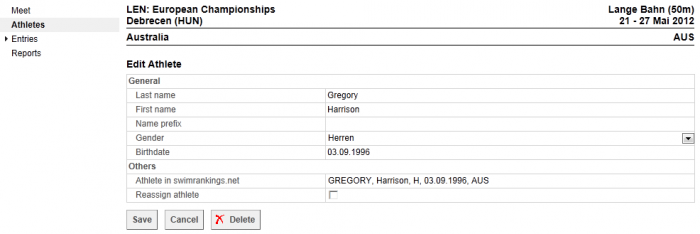
To remove an athlete from the team, use the ![]() button.
button.
![]() Please note that if you remove an athlete, all his or her entries will be removed as well!
Please note that if you remove an athlete, all his or her entries will be removed as well!